![]()
![]() R. Craig Collins > intro to Computer Graphics > Overview 9
R. Craig Collins > intro to Computer Graphics > Overview 9
Overview 9 © R. Craig Collins, 2005/7
Items that should be accomplished before the beginning of the current time frame:Items to accomplish during the current course time frame:
•Read\Review
• Are you getting the best possible grade?
• About Adjusting the brightness and contrast
(Click here for a video demonstrating the GIMP brightness-Contrast tool)
• Quick dip in the online book, choose 6.2.7.2, The Brightness-Contrast Tool
• Refresher: Basic Layers
• Reread as needed From On-line book: GIMP Basics: Layers
• Reread as needed GIMP Online Help: 7. The “Layers” Menu
• Reread as needed about Cropping
• Reread as needed about Resizing
• Reread as needed about rotating an image
• Optimization
• From Web Design: About GIMP Optimization
• A bit more on layers and selection
•Activities (preview of Lab 6)
• Rotate dam02a.png 2° clockwise. Save as lab6.png
• Increase the canvas size to about 5 inches wide, with the new space to the right
• Paste dam02b.png into your new lab6.png
• Move dam02b until it lines up, making a new panorama image
• Adjust the brightness and contrast as needed
• Crop as needed
• Save as lab6b.png
• Optimize and save as lab6.jpg
•
View a video similar to Lab 6
• From Web Design: Video, including Optimization
| •Lab 6 (link to beginning of lab) |
| •Begin creating and testing Lab
6 (link to graphic construction requirements) (You will later transfer this information into a D2L dropbox) |
| •NO QUIZ for Lab
6 (There will be some questions to ponder, but no quiz) |
• See book for directions
•Complete Lab 6 and verify your
image matches the web page version
(You will later transfer this information
into a D2L dropbox)
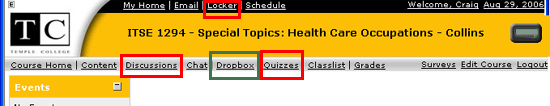
Checklist
Would you like to see a check list here? Add comments to this week's MUD
to Overview 9