![]()
![]() R. Craig Collins > intro to Computer Graphics > Overview 10
R. Craig Collins > intro to Computer Graphics > Overview 10
Overview 10 © R. Craig Collins, 2005/7
Items that should be accomplished before the beginning of the current time frame:Items to accomplish during the current course time frame:
•Read\Review
• About Photo Editing
• Video on photo editing
•Activities (preview of Lab 7)
• Use the pencil, default hard edge line tool
• Use the paintbrush, options include brush size and shape, hard or soft edge, and opacity
GIMP Online Help: Pencil
GIMP Online Help: Paintbrush
GIMP Online Help: Ink
• Use the eraser tool
GIMP Online Help: Eraser
• Use the blur/sharpen tool
GIMP Online Help: Blur/Sharpen
• Use the smudge tool
GIMP Online Help: Smudge
• Use the dodge/burn tool
GIMP Online Help: Dodge/Burn
• Use the clone tool
GIMP Online Help: Clone (Rubber Stamp)
| •Lab 7 (link to beginning of lab) |
| •Begin creating and testing Lab
(link to graphic construction requirements) (You will later transfer this information into a D2L dropbox) |
| •Quiz for Lab 7
(The 'quiz' this time is to describe using the tool of Lab 7) |
• Optional: Open/save an Acrobat pdf document to print with directions
(get Adobe Acrobat Reader free, here)
• Optional: Right click/save a Word doc document to print with directions
• Optional: Right click/save a Rich Text rtf document to print with directions
•Complete Lab 7 and verify your
(You will later transfer this information
into a D2L dropbox)
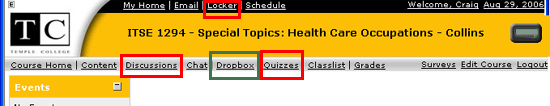
Checklist
Would you like to see a check list here? Add comments to this week's MUD
to Overview 10