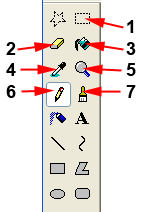R. Craig Collins >
Intro to Computer Graphics >
Review for Test 1
R. Craig Collins >
Intro to Computer Graphics >
Review for Test 1
Review for Test 1 ©
R. Craig Collins, 2007/8
Feel free to copy this to a word document and send it to me... I won't
give you the right answers necessarily, but I'll let you know where you still
need a little work.
(Here are my Study Tips)
(Here are my Test Taking
Tips)
PS, The first part of the final will include the same information as Test 1. Timed test, about 35 minutes.
I also suggest you Log into D2L, chooses Quizzes, then choose to take the
Practice Test.
Before continuing, verify you are caught up with class participation discussions and MUDs.
To check your progress: in the D2L classlist, choose the circular blue icon next to your name ;
;
to check your Discussion progress, use the dropdown Tool and select Discussions...choose Apply.
You will need to scroll down to see which discussions you have and have not posted to.
Your participation grade will be penalized at the end of the semester for discussions you have not posted to.
From Overview 1 (Overview, Syllabus): Answer the following questions
- In this class, can homework be turned in when ever you want?
- Since make up tests aren't done, what replaces a missing test, or is used to improve your lowest test score?
From Overview 2 ( Images, Hardware, Camera): Answer the following questions
- What does pixel stand for?
- How is resolution measured?
- True color monitors can display how many colors?
- Images created by a series of pixels are called ____________ (raster or vector)
From Overview 3: (Bitmaps, TIFF) Answer the following questions
- What kind of raster images are fairly low resolution? Think Microsoft Paint files.
- What kind of raster images are fairly high resolution, and well suited for storing original photograph files?
- Are the file formats mentions above widely supported on the Internet? Why not?
From Lab 1: Answer the following questions
- Label the following Microsoft Paint tools
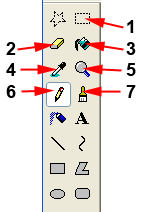 |
1. _____
2. _____
3. _____
4. _____
5. _____
6. _____
7. _____
|
- One way to resize a Paint canvas is to click the drag handles on the sides, or corners.
What's the other way?
- How do you select the foreground color in Paint?
- How do you select the background color in Paint?
- To make a line straight, or an ellipse perfectly round, you hold down the ____ key
- True or false, When you select the brush tool, you can select multiple brush size/shape options
- The default for a Paint file type is ___
- When using the curve tool, the easiest way to lock in the curve in place is to _____
- If you have a box drawn that you wish to fill with color, you must first make sure
a) the box has no gaps, or the color will flood other parts of the image, also
b) the background color is set to the same shade as the foreground color
c) you must select another tool, before using the tool again
d) that the new color is darker that the old color
- True or false, You can copy an image from another program, and paste it into Paint
From Overview 4: (Bitmap to GIF, compression) Answer the following questions
- What is compression?
- What are the two ways to compress a file?
- True or False: gif files are smaller that bmp files
- What are the two ways to compress a file?
F
rom Lab 2: Answer the following questions
- True or False: gif stands for Great Image Format
- gif is a ______ image type
a) vector
b) raster
c) pixelmap
d) iTunes
- gif is best suited for
a) photographs
b) simple line drawings with few colors
c) simple line drawings with millions of colors
d) music files
- gif files are typically used
a)
on the internet
b) for saving photographs
c) for printing photographs
d) to compress photographs
- True or False: the gif format is protected by a current patent
- What features are supported in new gif files? (Choose all that apply)
a) 24 bit color
b) animation
c) high resolution
d) transparency
e) 256 color
f) non-interlaced
g) interlacing
- Telling the computer to ignore part of an image is
a) transparency
b) animation
c) interlacing
d) compression
- Displaying a image gradually, until the image fills in, is called
a) transparency
b) animation
c) interlacing
d) compression
- Displaying one image, followed by another image, is called
a) transparency
b) animation
c) interlacing
d) compression
- Match the file types according to quality and file size
| |
24 bit bitmap |
Large file size, high resolution file with millions of possible colors |
| |
dither |
|
| |
256 color bitmap |
Large file size, low resolution file with millions of possible colors |
| |
16 color bitmap |
|
| |
monochrome bitmap |
Small file size, 256 color limit, suitable for use on the Internet |
| |
tiff |
|
| |
gif |
mixing colored dots to approximate another color |
From Overview 5 (GIF animation, transparency): Answer the following questions
From Lab 3: Answer the following questions
- An animated file is actually ________ stored together, being displayed one at a time.
- When an animated gif is created, you can control if
the animation goes through each image and then quits at the end, or it can be set to ________ through the images
- ____________is controlling how how fast or slow the animation is...
- When using unFREEz, you can only drag in ______ files for animation
- Do animated gif files support sound?
- Why is a longer animated gif file normally a larger file?
From lab 4: Answer the following questions
- The GIMP when started opens ____ window(s).
- When you use the GIMP window to open a file, the image opens in a ____ window
- Match the commands with menu the command is found on in the GIMP
| Edit menu |
Select\None command |
| File menu |
Copy command |
| Image menu |
brightness-contrast command |
| Select menu |
Save As command |
| Tools menu |
Image Crop command |
- On TV, the weather person used a process called ________ to appear to stand in front of a map
- In gif files, the hiding of an area or color, using a(n) ________ , can create transparency
- Another method that can create transparency is to add the equivalent of clear plastic over the image, these clear sheets are called ________

- 1) in the image above is below the select _____regions ...
- and select______ regions tools
- 2) in the image above is right below the select _____regions...
- and select _____regions
- 3) in the image above is below, and to the right of the ____ to background or transparency tool
![]()
![]() R. Craig Collins >
Intro to Computer Graphics >
Review for Test 1
R. Craig Collins >
Intro to Computer Graphics >
Review for Test 1![]() ;
;