![]()
![]() R. Craig Collins >
Intro to Computer Graphics > Rotating Images
R. Craig Collins >
Intro to Computer Graphics > Rotating Images
Rotating Images © R. Craig Collins, 2008
There are several ways to rotate images; descriptions and screenshots are below.
To do a basic image flip, or to rotate 90° or 180°, choose Image\Transform.
To do a slight rotation, or a specific rotation such as 37°, choose Layer\Transform\Arbitrary Rotation...
or, choose Tools\Transform Tools\Rotate
(More about layers, soon)
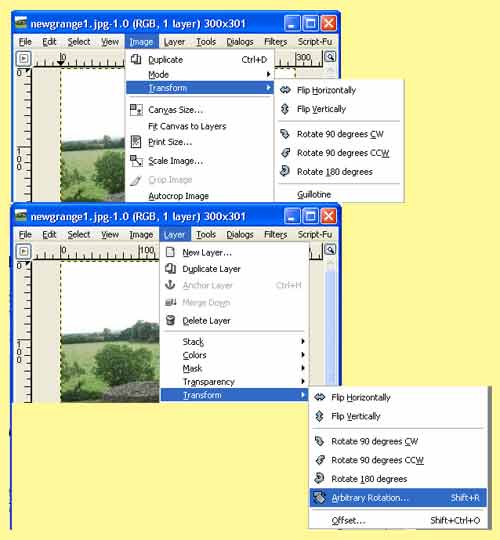
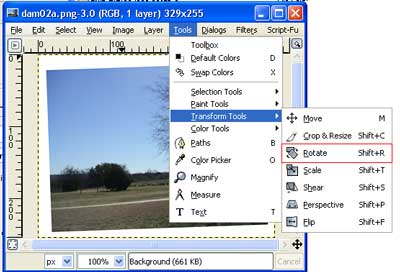
Rotating with the toolbar
