![]()
![]() R. Craig Collins > intro to Computer Graphics > Overview 7
R. Craig Collins > intro to Computer Graphics > Overview 7
Overview 7 © R. Craig Collins, 2005/7
Items that should be accomplished before the beginning of the current time frame:Items to accomplish during the current course time frame:
• From On-line book: GIMP Basics: 1.2 Loading and Saving Images
 Denmark,.png Actual file is 800 K, and is 1050x740. To save, right click the image, and choose Save Picture As...
Denmark,.png Actual file is 800 K, and is 1050x740. To save, right click the image, and choose Save Picture As...
•Read\Review (These links take you to the same information that is in the pdf book.)
• Review GIMP Online Help: First Steps
• About jpeg and png
• Comparing jpeg-png
• Additional reading: Scanners
• Additional reading: Digitizing tablets
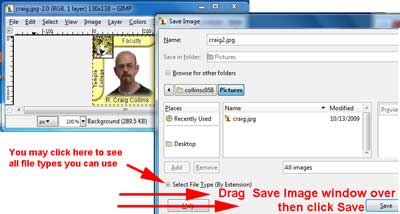

•Activities
 Denmark,.png Actual file is 800 K, and is 1050x740. To save, right click the image, and choose Save Picture As...
Denmark,.png Actual file is 800 K, and is 1050x740. To save, right click the image, and choose Save Picture As...
• Open denmark.png, or any png image you may have,
Zoom in to 800%, and analyze the image, especially the windmill in the lower right corner.
Use the GIMP to save the file (85 quality) as denmark85.jpg; close the image.
Check the file size and compare to the original png
Use then GIMP to open the new file, zoom in to 800%, and analyze the image, especially the windmill in the lower right corner.
• Open or switch back to denmark.png, or your starting png image ,
Use the GIMP to save the file (50 quality) as denmark50.jpg; close the image.
Check the file size and compare to the original png
Use then GIMP to open the new file, zoom in to 800%, and analyze the image, especially the windmill in the lower right corner.
• Open or switch back to denmark.png, or your starting png image ,
Use the GIMP to save the file (30 quality) as denmark30.jpg; close the image.
Check the file size and compare to the original png
Use then GIMP to open the new file, zoom in to 800%, and analyze the image, especially the windmill in the lower right corner.
• Spend time using the various selection tools in the GIMP; select by shapes, and using the color selection options.
From here on out:
png is for high quality source originals, and printable versions...
jpg is web quality.
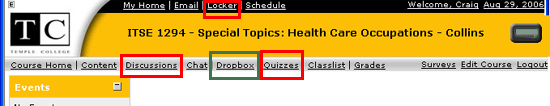
Checklist
Would you like to see a check list here? Add comments to this week's MUD
to Overview 7