
OVERVIEW 05
Back to Table of Contents

![]() IMED 1316 Web Page Design © R. Craig Collins 2005-2011
IMED 1316 Web Page Design © R. Craig Collins 2005-2011
OVERVIEW 05
Back to Table of Contents
Verify you have completed all of the previous Overview before continuing
Reminder: Did you check your TC WebMail? Did you check the Quarantine folder?
Did you check the Desire2Learn Class News Items, and Desire2Learn Class Schedule for due dates?
Items to accomplish during the current course time frame
Read:
Overview 05 in the textbook including:
-Instructor notes
-Folders and Paths
-Visualizing paths
-Test 1 Review
Activities:
 Watch video on Lab 03
Watch video on Lab 03
Download pink_fabric.gif ![]() (Right click link or image, and Save picture as... to your folder)
(Right click link or image, and Save picture as... to your folder)
Download yellow_fabric.gif ![]() (Right click link or image, and Save picture as... to your folder)
(Right click link or image, and Save picture as... to your folder)
Complete Lab 03
Class pics , if you need one
Zip the folder that contains the lab material
(Help with Windows files, including zipping)
Complete in Desire2Learn:
Lab 03 Zip to the appropriate Desire2Learn Dropbox
Lab 03; transfer your answers to the Desire2Learn Quiz
You may use notes, while taking this quiz.
When finished
Double check the Desire2Learn Class Checklist, then move on the the next Overview
for Labs that require files to be electronically submitted
• select all the files required, or better, select the folder that contains all the files
• zip the required
file(s) and/or folder(s)
• rename the
zipped file to reflect your name and the lab being turned in
•Example: yourname-lab1 or yourname-lab1.zip
(if your extensions are visible)
(For additional help on selecting, zipping,
or renaming files, see Windows
Crash Course)
To submit by Temple College Desire2Learn:
•Log into D2L, scroll to the bottom, and choose the
correct course
•When the Course Home Page appears,
click on the Dropbox link.
•You may click on Discussions, Dropbox, or Quizzes below, for more info
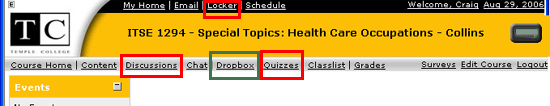
Dropbox directions
1. Choose the class for which you want to drop off an assignment.
2. Find the Dropbox tool, click on it.
3. Choose the appropriate Dropbox folder, click on it.
4. Choose [Add a File], then choose [Browse]; you may need to choose (My) Computer first
5. Find the file that you would like to upload and click open, then choose [Upload]
6. Type in a short description or comment about the file, if you like.
7. Select [Add] for any additional files that may be pertinent, and repeat
8. After your files have been selected, click [Submit]. (To upload and submit you will always click at least twice)
9. Some files may take a long time to upload (especially if there
are graphics in the file).
Double check the Desire2Learn Class Checklist, then move on the the next Overview