![]()
![]() R. Craig Collins > intro to Computer Graphics > Overview 3
R. Craig Collins > intro to Computer Graphics > Overview 3
Overview 3 © R. Craig Collins, 2007/8
Items that should be accomplished before the beginning of the current time frame:Items to accomplish during the current course time frame:
•Read\Review (These links take you to the same information that is in the pdf book.)
•Bitmaps
•TIFF
•Like Lab 1 (include link to video)
•Zip: A file that can contain multiple files, or more importantly, a file that is compressed to take up less space;
useful for emailing attachments, or for uploading.
NOTE: the ZIP contents are not always usable as is.
Thus, you should not try to read or edit zip files until you download them and extract them.
If redoing a lab, delete the zip, and edit the original files.
Helpful links from last Overview
• Begin Experimenting with Microsoft Paint
•See a video on using Paint that is Like Lab 1.
• Short video on using Paint for Windows 7
• Download the free Vector Based program Inkscape (You may use Adobe Illustrator if you have access to it)
• 5 minute video on Inkscape basics
• Optional: Inkscape Tutorials
•Activities
• Lab 1 activity, creating .bmp (95%) and Inkscape (5%) files
• Lab 1 quiz in D2L
| •Lab 1 (link to beginning of lab) |
| •Begin creating and testing Lab
1 (link to graphic construction requirements) (You will later transfer this information into a D2L dropbox) |
| •Answer questions concerning topics covered in Lab
1 (You will later transfer this information into a D2L quiz) |
• Optional: Open/save an Acrobat pdf document to help with documentation and questions
(get Adobe Acrobat Reader free, here)
• Optional: Right click/save a Word doc document to help with documentation and questions
• Optional: Right click/save a Rich Text rtf document to help with documentation and questions
•Complete Lab 1 and verify your
image matches the web page version
(You will later transfer this information
into a D2L dropbox)
•Submit by 11:59 am, Friday, of the current week (see due
dates)
• Lab 1 as directed
• MUD 3 (My Understanding, Details) Respond
What topics, if any, during this time frame
do you feel very comfortable with? Why?
What topics, if any, during this time frame
do you not feel comfortable with?
• Participation Discussion 3 Respond
in the class D2L Discussion forum to the following:
What is the default extension for a file created in Microsoft Paint?
• Using D2L Discussions • Using
D2L dropbox • Using
D2L Quizzes • Logon
to D2L
•You may click on Discussions, Dropbox, or Quizzes below, for more info
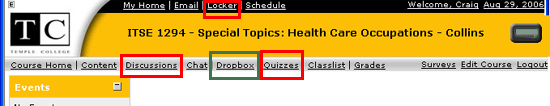
• to
Checklist
Checklist
Did you:
•Read Like Lab 1
•Experiment with the software, so you can identify tools and answer usage questions in Lab 1
•Did the activity for Lab 1
•Submit Lab 1 in Desire2Learn
(D2L)
•Take the Lab 1 quiz in Desire2Learn
(D2L)
•Reply to Participation Discussion Topic 3 and MUD 3 in Desire2Learn
(D2L)
to Overview 3