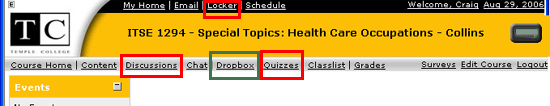![]()
![]() R. Craig Collins >
Intro to Computer Graphics >
Lab Procedures
R. Craig Collins >
Intro to Computer Graphics >
Lab Procedures
Lab Procedures © R. Craig Collins, 2005/6
General Lab Directions
Note: There is not enough time in lecture to cover all
the material; go over your reading material BEFORE you begin the lab
Note: Typically labs will require you to invest some time in the lab, outside
of class lecture hours
•Note: Please read any related overview
material before continuing with your lab
Check with your Instructor for due date, typically Friday, 11:59PM (see due
dates)
•Most labs have 2 parts: Parts 1) Graphic Activity, and 2) Hands On/ Q&A
At the end of this process, you may be 'turning in' your Q&A using the Quizzes area of Desire2Learn (D2L).
So, to get the best score, complete the documentation and Q&A's on paper,
first.
You MAY use your notes when taking lab quizzes, and you may take as long as you want on the quiz...
just don't submit the quiz until your are finished.
Part One: Activity, create or modify an image (usually 40%)
When finished, you will zip the folder that holds all files required, and submit in the (D2L) dropbox.
Instructions on how to zip files are included at the bottom of each lab.
Part Two: 'Hands On' Questions, to evaluate your understanding of the whole lab (usually 60%)
These questions again help prepare you to take the lab quiz in D2L.
•You may click on Discussions, Dropbox, or Quizzes below, for more info