![]() R. Craig Collins >Common
> How To: Calculate your grade in a Collins class
R. Craig Collins >Common
> How To: Calculate your grade in a Collins class
How To: Calculate your grade in a Collins class © R. Craig Collins, 2005
Reminder:
labs are 50% of your grade,
tests are 40% of your grade, and
participation is 10%
You may always look in D2L
to see what individual grades you have earned (Grades link in D2L);
right after a test, D2L displays an approximate GPA, based on recent labs and that test.
This grade again is only approximate, your grade could go up or down depending on scores on future labs and tests;
your
final GPA does not display until the end of the
semester.
You may use the following general formula to calculate an approximate current
GPA any time:
(average of labs*.5)+(average of tests*.4)+(participation*.1)
Below is similar to how I calculate your grade
Right click this Excel file, and choose
Save Target as on your O: drive, home computer hard drive, floppy,
or thumb drive.
Open the saved file.
| Only enter values in the light blue boxes. |
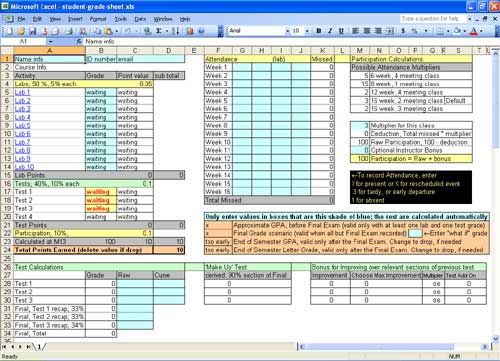 |
B5:B14 Enter lab grades C28:C30 Enter test grades G2:J17 Enter a 1 for absences If not a traditional 3 credit class:
|
You may also use this spreadsheet to test various final grade 'what if' scenarios, after you have all other labs and tests grades (P22)