![]() R. Craig Collins >Common> Training Home Page> Audio
R. Craig Collins >Common> Training Home Page> Audio
How To: Audio © R. Craig Collins, 2008
Digital Sound can be synthesized or digitized.
Synthesized sounds are generated by the computer, as a band reading a musical score. Quality of the output depends on how good your sound card is at playing various notes using various synthesized voices.
MIDI is often the format of synthesized music... To make music, a MIDI instrument (or some other computer interface, called the controller) can be played and 'recorded' by a MIDI sequencer; the sequencer software lets you edit what was recorded, and can often print scores.
On screen MIDI keyboard demo program
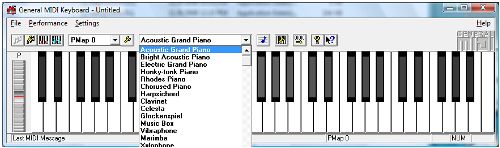
Digitized sounds are electronic recordings of music, sound effects, and of course the spoken word.
A high end developer of editing both MIDI and digitized sound is Cakewalk, now owned by Roland.
Adobe has a product also, called Audition.
For our purposes, we can use an open source program called Audacity, which has a nice features set, and plenty of tutorials.
As with video editing, our work is saved as a project, and mp3, wav, and ogg files can be imported. Each new item gets its own track. Items can be split, cut copied, pasted, cleaned up, sped up, slowed down, or pitch adjusted.

Tools

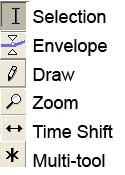 |
Tools The I Selection tool is to select a range that can be cut, copied, or split The Envelope Tool can increase or decrease volume, by dragging the top and bottom of the waveform closer or further apart The Draw tool can let you move individual samples, if zoomed in enough The Zoom Tool: to zoom in or out on the waveform The Time Shift Tool lets you move individual clips left or right The * Multi-tool lets you change volume, move clips, etc. |
Below, the a close-up of the multi-tool changing the volume of a split clip

Some common editing tasks in Audacity, found under the Effects menu
AMPLIFY: changes the volume
SPLIT: Instead of cutting a clip into pieces, split removes the highlighted area and places it on another track for editing.
EQUALIZE: to adjust various audio ranges, such as making the highs more pronounced
NORMALIZE: matches the volume of various disparate clips
CHANGE PITCH: changes the pitch without changing the tempo, making a voice higher or lower, for example
CHANGE SPEED: is how they made Alvin and the Chipmunks, by speeding up the audio
CHANGE TEMPO: changes the tempo without changing the pitch
CLICK REMOVAL/NOISE REMOVAL: to get rid of unwanted background noise
ECHO: repeats a section and lets if fade (decay)
FADE/CROSS FADE: a cross fade eases out of one track as it gradually introduces the next track.