![]()
![]() R. Craig Collins >
Web Page Design >
Future issues in Web Design
R. Craig Collins >
Web Page Design >
Future issues in Web Design
Future Issues in Web Design © R. Craig Collins, 2005/11
Due to the nature of this page, I expect it will always be under construction :)
For More Information, perhaps start reading and searching about.com, Wikipedia.org, or Howstuffworks,
or use the search engine link below
What is Validation?
Validation is having an editor, or an external program, check your HTML for
errors, and misuses of HTML. (Sometimes your web page looks okay, but is coded
incorrectly. Sometimes you forgot 'optional' items like alt= for your images,
or used deprecated tags... validators catch those.
In Dreamweaver, choose File\Check Page to look for errors, or File\Validate to get the full checkout
See http://validator.w3.org/ for a nice
little web page or code checker from the W3C.
(If you run my index page through, you will see it passes.
What is HTML 4x? HTML 5?
HTML 4x is the W3C recommendation of a standard that limits deprecated tags
in favor of style sheets, and includes frame support. Typically an HTML 4 compliant
web pages includes a doctype to clue
the browser in on what to expect in the web page.
HTML 5, now in early release, will have native support for videos, meaning HTML 5 will allow browsers to watch video without a player installed... so you won't need a plug in such as Flash for everything; but this will take years to change over. I still use HTML 4 transitional until I am sure all browsers really understand HTML 5.
New in HTML 5:
As we have seen with some of the HTML 4 items, such as doctype, editors such as Dreamweaver will probably be the best way to implement the more advanced features of HTML, but the bulk of it should look very similar to what we learned to code by hand.
Who's watching you? The Internet is giving you information, but in return, you are also giving some!
Web sites can tell what kind of device you are using, and what browser you are using, to send you optimized pages for your device.
Further, when you connect to a sight, a lot of information about you is exchanged for the information you download. It's not meant to be criminal; the purpose was for web masters to keep tabs on who was using their bandwidth. But, as it turns out, other less honest information seekers can take advantage of you. In addition to browser and Operating System info being handed over:
One solution is to use the private mode of your new browser... IE has InPrivate and Chrome calls it Incognito
A cookie is a file left on your computer
from the web sight you are visiting. Again, the intent was perfectly legit.
Preferences can be stored here, to make a faster interaction possible. Or they
may just sit there, taking up valuable disk space (along with tons of other
files in your cache (which is worthy of another article...).
Or those cookies can release those preferences, and other info, to other
web master for less honorable purposes. (uh oh, again!)
For even more information on you, and cookies, check Cookie
Central.
But there is hope, go and delete all those extra cookies in your cache!
What is JavaScript?
JavaScript is the name of Netscape's implementation of the ECMAScript standard,
and is best known for its use in websites. JavaScript is NOT related to the
Java programming language, thought they were both influenced
by the C programming language.
You don't need to be able to write JavaScripts to use them, just Google Free JavaScripts.
Example: this example would display what kind of computer and browser is being used:
<head>
<SCRIPT LANGUAGE="Javascript">
<!-- Begin
function DisplayInformation() {
BrowName = navigator.appName
BrowVer = navigator.appVersion
InfoPage = "<HTML><HEAD><TITLE>Info Window </TITLE></HEAD>"
InfoPage = InfoPage + "<BODY><H4> You are using: " + BrowName
+".<p>"
InfoPage = InfoPage + "Version: " + BrowVer +".<p>"
if (BrowName == "Netscape" && navigator.javaEnabled()) {
var toolkit= java.awt.Toolkit.getDefaultToolkit();
var screen_size = toolkit.getScreenSize();
widthRes = screen_size.width;
heightRes = screen_size.height;
InfoPage = InfoPage + "Your screen size is: " +widthRes+" x "+heightRes
+" pixels. <p>"}
InfoPage = InfoPage + "</H4><P><p><CENTER>";
InfoPage += '<FORM><INPUT TYPE="button" NAME="CloseWnd"
';
InfoPage += 'VALUE="OK" onClick="self.close()"></FORM>';
InfoPage += "</CENTER></BODY></HTML>";
newWindow = window.open("","InfoWnd","toolbar=0,location=0,directories=0,status=0,menubar=0,scrollbars=0,resizable=0,width=475,height=225")
if(newWindow != null) {
newWindow.document.write(InfoPage)
newWindow.document.close()
}
}
// End -->
</SCRIPT>
</head>
<body>
<FORM>
<INPUT TYPE="button" NAME="newOne" VALUE="Browser
Information" onClick="DisplayInformation()">
</FORM>
</body>
What is Java?
Java is fairly weak object-oriented programming language developed by James
Gosling in the early 1990s. Java is designed to be converted into computer readable
instructions when started, unlike most conventional programming languages which
are compiled in advance. Java and JavaScript borrow syntax
from the C programming language but are not related.
http://en.wikipedia.org/wiki/Java_applet to see an example
What is DHTML?
Dynamic HTML or DHTML is a term used for a collection of web enhancements, used
together to create interactive and animated web sites. Typically DHTML pages
use a combination of HTML, JavaScript,
and CSS.
What is XHTML?
While HTML tends to be a very flexible markup language, XHTML is a more restrictive,
but also more powerful type of XML that can be used in web
pages to define new, or redefine existing tags (elements) and attributes.
What is XML?
The Extensible Markup Language is a more powerful language (compared to say
the simple HTML) that makes it is much easier to write software that accesses
document information through data structures. When applied to web pages through
XHTML, the result is more control of the web page, and new features that exist
only on this web page. More on XML at http://www.xml.com/pub/a/98/10/guide0.html
Differences between XHTML and XML are discussed at http://webdesign.about.com/cs/xhtmlxml/a/aa013100a.htm
What is Flash (Shockwave)?
Just as fonts were improved from a series
of dots on the monitor to formulas that describe shapes, animation has been
improved by replacing animated gifs
with formula descriptions of shapes that can be made to move. The Flash
player, just like the Acrobat
reader, is a free download. The Flash player can not only play Flash animations,
but Shockwave created movies, as well. Further Shockwave can add logic to a Flash animation, so it can rival Java as far as delivering games.
A bit more on Flash and a Flash file, created by me. Plus, some Flash tutorials
TC Clock (visible if you computer has the flash plug in)
HTML 5 will allow browsers to watch video without a player installed, but this will take years to change over.
What is RSS?
RSS (Really Simple Syndication) uses XML to deliver real
time information through a web page interface, such as news. See http://www.xml.com
for sample code.
An example might be an app that continuously display the temperature... this information is pushed to your device all the time, instead of requesting the info.
What is Streaming Media?
Typically, a file needs to completely download before you can open it. If the file is a movie, it could take minutes or hours to download before you could even see if it is the movie you want to hear or the song you wanted to hear. Streaming files can be listened to or viewed as they download, using either the Windows Media Player, or the RealPlayer, or the Adobe Air media player. Of course YouTube streams flv Flash video files.
HTML 5 will allow browsers to watch video without a player installed, but this will take years to change over.
What is a web photo gallery?
Many graphics editing programs can take a group of images and automatically resize and optimize them, then create Web pages with thumbnails, navigation tools, and links to the full-size images.
(Some free-ware titles are here)
If you have an old copy of Photoshop, choose Automate on the File menu.
In some Creative Suites, start Adobe Bridge and search for web photo gallery
The newest set uses Lightroom.
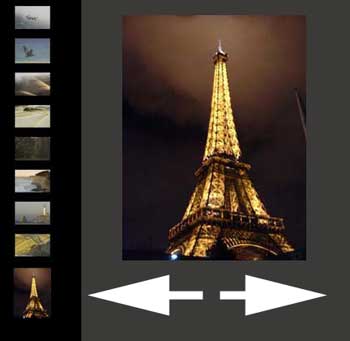
To a sample Photo Gallery
More about Photo Galleries at http://www.photoshoplab.com/lightbox-web-photo-gallery.html