![]()
![]() R. Craig Collins >
Intro to Computer Graphics >
Lab 9
R. Craig Collins >
Intro to Computer Graphics >
Lab 9
Lab 9 © R. Craig Collins, 2008
General Lab Directions
Note: There is not enough time in lecture to cover all
the material; go over the reading material BEFORE you begin the lab
Note: Typically labs will require you to invest some time in the lab, outside
of class lecture hours
•Note: Please read the related overview material before continuing
Check with your Instructor for due date, typically Friday, 11:59PM (see due
dates)
•NOTE:
•Would you like a video on any lab 9 topic? Add to MUD 13.
| •Begin creating and testing the Lab (link to graphic construction requirements) |
| •There is no quiz for this lab, but you should be able to answer questions concerning the topics covered in the Lab You may download an acrobat or word processing document to help you with this. |
At the end of this process,
1) you will submit the web page files by zipping them, and placing them in the Desire2Learn dropbox area. Instructions on zipping are below.
• Optional: Open/save an Acrobat pdf document to print with directions
(get Adobe Acrobat Reader free, here)
• Optional: Right click/save a Word docdocument to print with directions
• Optional: Right click/save a Rich Text rtf document to print with directions
Part 1, Activity (100%):
• Open the image • Zip the lab9 folder, rename it to yourname-lab9.zip and submit in the D2L Lab 9 dropbox |
Part 2: Hands On (00%): Be prepared to discuss/demonstrate new tools and concepts used in this lab. You may download an acrobat or word processing document to help you with this. Could you answer the following questions? Drag your mouse over to see the answers revealed.
|
Problems? Zip the entire folder and attach to an email:
•Send the mail to your instructor,
cc yourself
•The subject line should include
your name, your class, your section, and what you are submitting
•Make sure you attach the zipped file
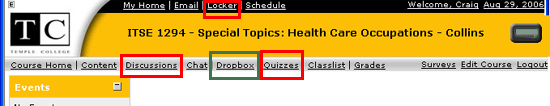
1. Choose the class for which you want to drop off an assignment.
2. Find the Dropbox tool, click on it.
3. Choose the appropriate Dropbox folder, click on it.
4. Choose [Add a File], then choose [Browse]; you may need to choose (My) Computer first
5. Find the file that you would like to upload and click open, then choose [Upload]
6. Type in a short description or comment about the file, if you like.
7. Select [Add] for any additional files that may be pertinent, and repeat
8. After your files have been selected, click [Submit]. (To upload and submit you will always click at least twice)
9. Some files may take a long time to upload (especially if there
are graphics in the file).