![]() R. Craig Collins >
Common > Microsoft Word 2007/2010 Crash Course > Microsoft Word #1
R. Craig Collins >
Common > Microsoft Word 2007/2010 Crash Course > Microsoft Word #1
![]() If you are new to Word ©
R. Craig Collins, 2005/11
If you are new to Word ©
R. Craig Collins, 2005/11
Note Use [Control]+[F] to Find/Search on this page
Topics:
Ribbon vs Menu
Your mouse and the Ribbon
2007 vs 2010, Office Button vs. File Tab
Back to the Word Table of Contents
Many old style word processors use a menu system that forces you to dig for items, often opening submenu after submenu before you find the tool you need. The Ribbon in Microsoft Office products allows you to more quickly locate items by choosing from a logical group of tabs, and graphically displays most of the tools you need.
Old Menu System
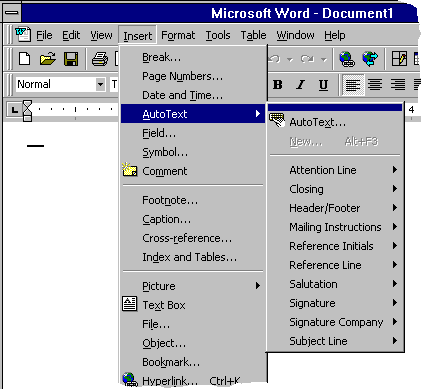 Note, after choosing Insert, then AutoText, there are still 10 items that lead to more options
Note, after choosing Insert, then AutoText, there are still 10 items that lead to more options
New Ribbon

Note: the Home tab has most of what you need for regular word processing right there.
 |
The most frequently used tools are center left, the less frequently used tools are typical further right. The less frequently used Tabs are also toward the right. |
The other most commonly used Ribbon Tabs


For users with a wheel mouse:
If you simply point (not click) in the middle of the ribbon, then roll the wheel on the mouse... you can quickly scroll through the menu tabs.
The biggest difference between Word 2007 and Word 2010 is the item you click to open or save files.
In Word 2007,
|
In Word 2010, you click the File tab to create open or save files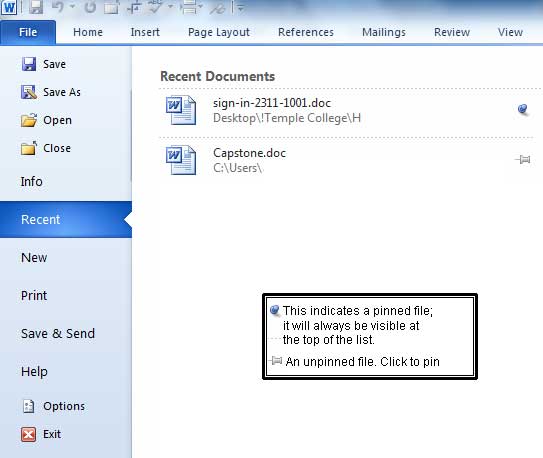 |