![]() R. Craig Collins >
Common > Microsoft Word 2007/2010 Crash Course > Microsoft Word View Tab
R. Craig Collins >
Common > Microsoft Word 2007/2010 Crash Course > Microsoft Word View Tab
![]() Using Word, the View Tab ©
R. Craig Collins, 2005/19
Using Word, the View Tab ©
R. Craig Collins, 2005/19
Note Use [Control]+[F] to Find/Search on this page
Note: the most used items are to the center left; items to the right are useful, but not used as often.
Back to the Word Table of Contents
You really only need to click on the View tab once... to click the check mark next to Rulers if you would like to see the rulers.
Most of the controls on the View tab are duplicated in the lower right of your screen... icons to changes view, and to zoom in and out.
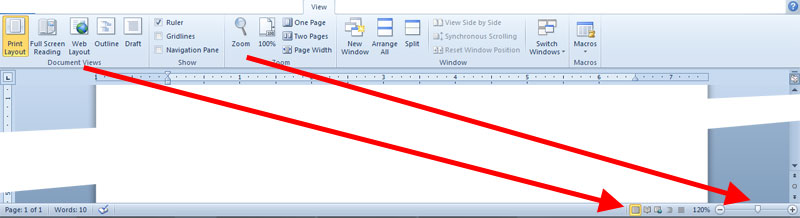
Note the word count bottom left, and the duplicate Views (Print Layout, Full Screen, Web Layout, Outline, and Draft) and Zoom, lower right.