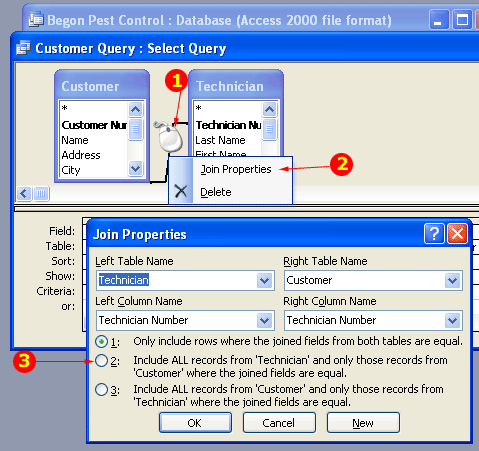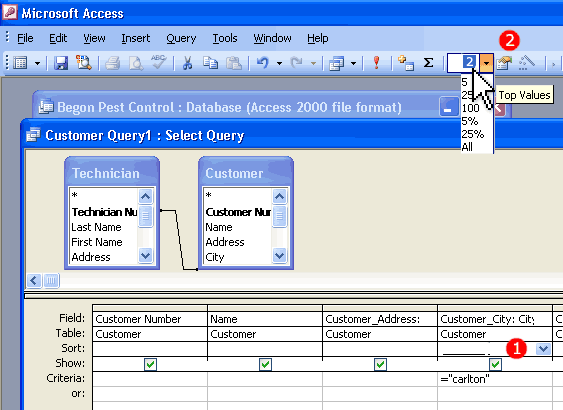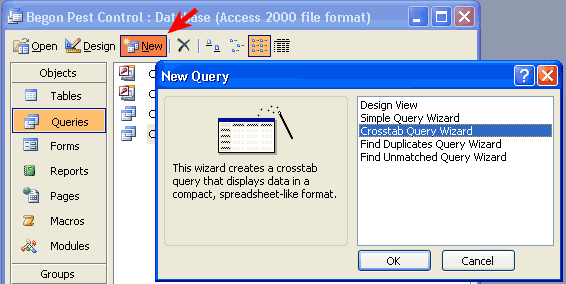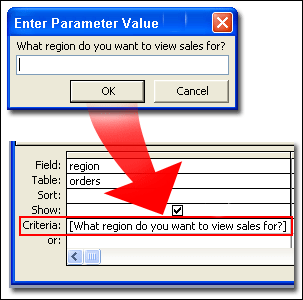R. Craig Collins >
Common > How To Advanced Access
R. Craig Collins >
Common > How To Advanced Access
How To: Advanced Access ©
R. Craig Collins, 2005/15 (based Access 2003, but still illustrative)
- Hint: you cannot create queries on multiple tables unless they have a relationship:
a technician can have many customers, so it should be a one to many relationship.
To see all records... even technicians without customers, you may have to
right click the relationship, choose the Join Properties, and change it to
show all the Technician records
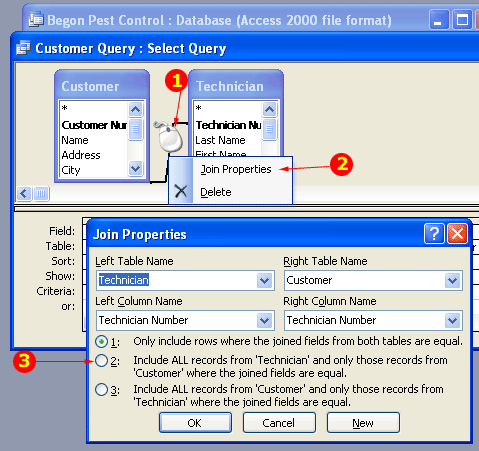
- Hint: When creating queries, select all fields from all tables, then just
take off the check mark for fields you don't want to display.
- Hint: to locate records that are on Fletcher street, use Criteria: Like
"* Fletcher"
- Hint: to display only the top 2 records in a query, 1) click into the sort
column above the criteria you set,
then 2) click on the Top Values Drop down box, then replace All
with 2, then [!]
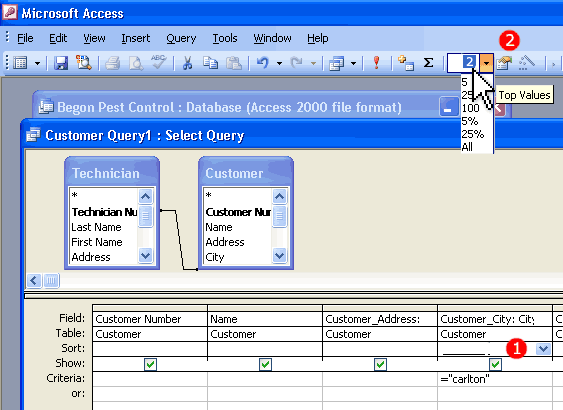
- Hint: To create a Cross Tab Queries, select New, then choose Cross Tab Query
Wizard
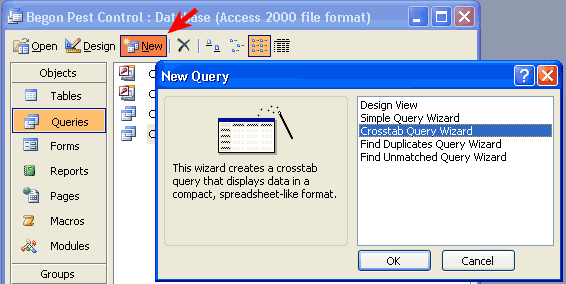
- Hint: To create a query where a parameter is entered at run time, type the
prompt question within brackets on the criteria line.
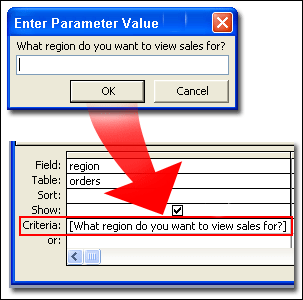
You should save each query you run with a meaningful name... this won't increase
the size of the database, as only the question is saved, not the results.
![]() R. Craig Collins >
Common > How To Advanced Access
R. Craig Collins >
Common > How To Advanced Access