![]()
![]() R. Craig Collins >
Web Page Design >
NVu/Kompozer
R. Craig Collins >
Web Page Design >
NVu/Kompozer
NVu/Kompozer © R. Craig Collins, 2007
Download Kompozer, the new name of NVu
Tip 01 Put in your structure first
Tip 02 If starting a new file, save immediately
Tip 03 Format\Page Colors and Backgrounds
Tip 04 Type and format text as you would with a word processor
Tip 05 Insert Images
Tip 06 Insert Anchors (aka bookmarks)
Tip 07 Converting text to links
Tip 08 Using tables
Tip 09 Using Forms
Tip 10 NVu doesn't do Frames...
Tip 1
Put your structure in first...
•create a folder to hold your site on your computer,
inside this new folder
•you will make your default document, index.html
•create a folder called pages and
•create a folder called images
Tip 2
If starting a new file, save your new file immediately, otherwise link paths will be broken
•File\Save As...
•you will be prompted first for the page title,
•then you will need to provide the filename and location
(remember, the default document does not go in the pages folder, and normally is named index.html
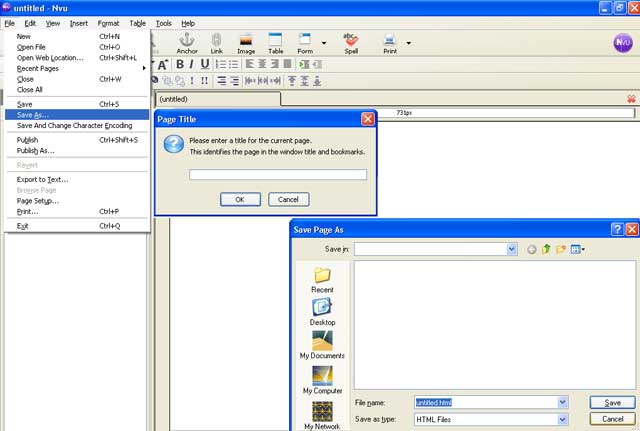
Tip 3
Format\Page Colors and Background...
1. Choose Use custom colors...
2. Click the color button you wish to change to open the color palette
3. You may also browse to existing files for background images
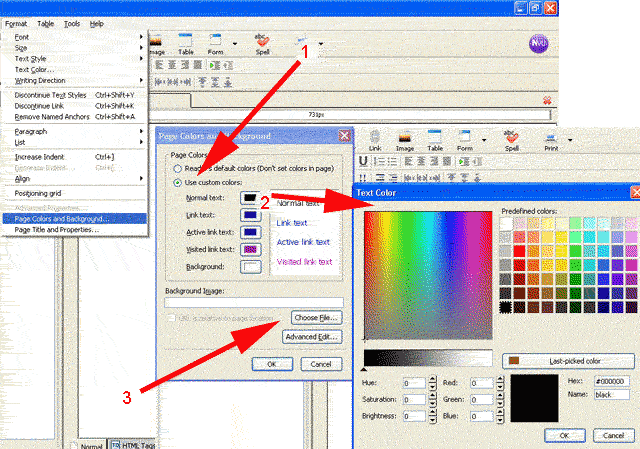
Tip 4
•Type and format text as you would with a word processor...
• ![]() Spell check
Spell check
• Highlight text, then choose one of tools shown below
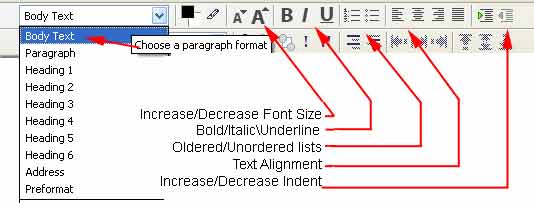
Tip 5
•Insert images
• Browse to the file location using Choose File...
• Add alt
• May adjust dimensions
• Under appearance may control spacing, or add image map
• May set image as link
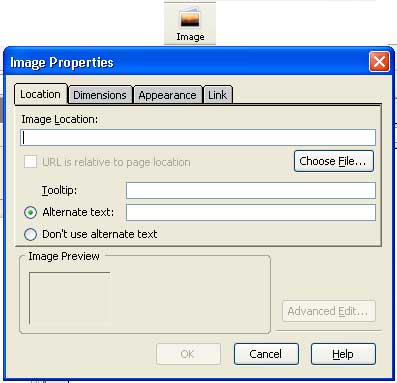
Tip 6
•Insert anchors, also known as bookmarks
![]()
Tip 7
•Converting text to links
• Highlight text
• type in URL, or browse to local web page using Choose File
Tip 8
•Using Tables see also Using
HTML Editors: NVu, with Shockwave Movie
•remember, text or images has to go in each cell
•you can resize cell width
•highlight multiple cells, right click: you can join cells
•right click: you can add background to the table or cells
•highlight single or multiple cells, then right click: you can align text
Tip 9
•Using Forms
•remember to name textboxes, checkboxes, etc.
•more on forms shortly
Tip 10
•NVu doesn't do frames, but can create or edit the pages your frame will open
•more on frames shortly