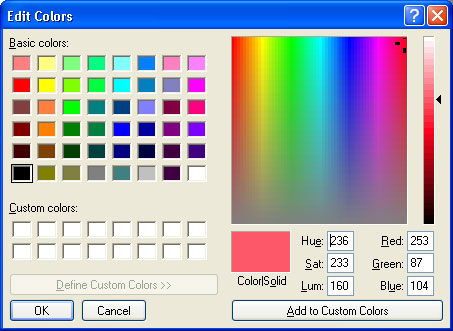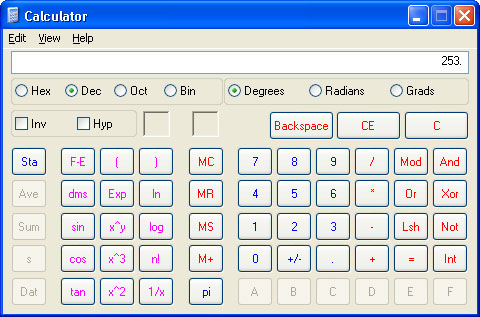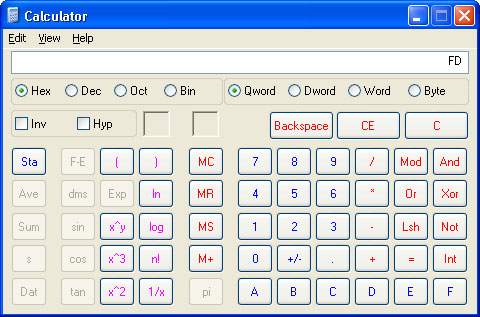![]() IMED 1316 Web Page Design © R. Craig Collins 2005-2010
IMED 1316 Web Page Design © R. Craig Collins 2005-2010
This document will explain how Temple College's Web Based IMED, Web Page Design I, works.
This may delivered on-line, but it is not a self paced course.
You should be an independent learner to be successful in this class, or at least
have the discipline to take responsibility for getting tasks done on time, as
you do not receive the same kind of attention as a traditional classroom provides.
Other questions that often come up, are answered below.
How do I get feedback on my work?
I am trying to take a quiz in D2L, but it won't let me save answers; what should I do?
How should I organize my disk storage?
What is the difference between a web browser, and web servers?
Why can't I open my web page?
Why can't I edit my web page with my Mac?
I don't see file extensions. What now?
How can I edit a web page I have already started? I double click the file, and it opens in the browser.
Or, I am using Notepad, but having problems with curly quotes (”) instead of the required straight quotes (")
Why don't I see changes on my web page?
Why isn't my web page working?
Where can I find files required for the exercises in the
class?
How can I submit folders or multiple files?
What is all of this hexadecimal good for?
Where
do I get my grades?
My colors aren't working correctly
More information will be posted here, as the course progresses.
Check back often as more will be coming soon
How do I get feedback on my work?
• Getting Feedback, electronically
•Dropbox Feedback
•Open the Dropbox
•Grades are recorded on the left, Choose New or View for feedback, on the right
•see picture below
•Quiz Feedback
•Open the Quiz
•Choose Submissions
•Click on Attempt 1 to see comments, and review your quiz
•Note your grade and class average
•see picture below
•Grades Feedback
•Open Grades to see your gradebook
•Grades are recorded on the left, comments on the right
•see picture below
Dropbox Feedback
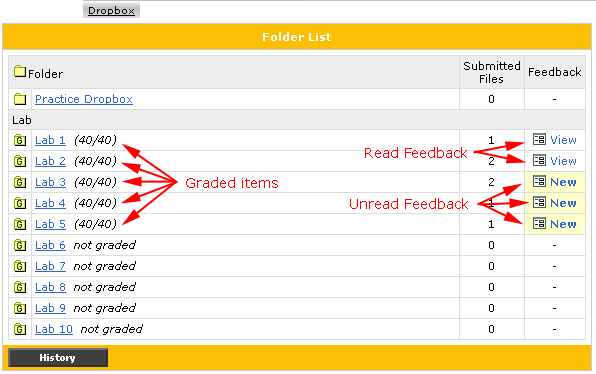
Quiz Feedback
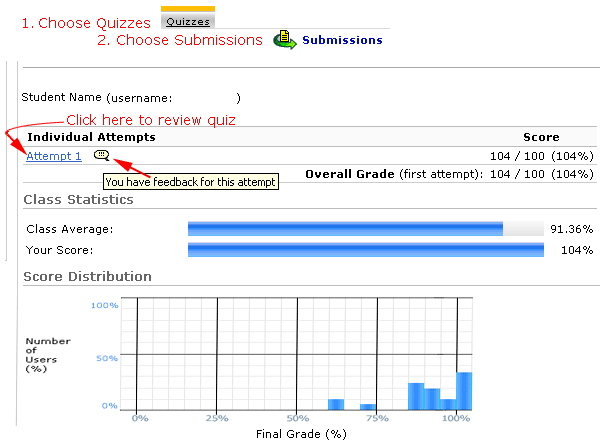
Grades Feedback
Comments, if any, are on the right
Some grade are calculated, such as a dropbox grade plus a quiz; to see what parts make up the grade,
click the calculator icon
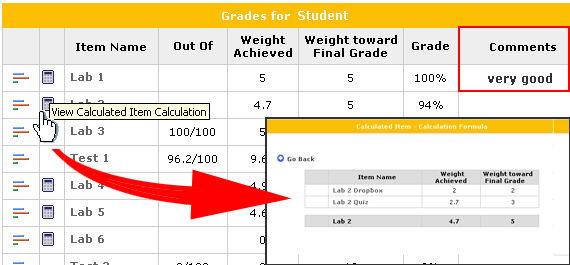
Back to top
How should I organize my disk storage?
Create a folder called 1316, and within that folder create several folders,
named lab1, lab2, and so on. If you need files from a previous lab, copy them
from folder to folder... DO NOT replace old labs to create new labs.
Back to top
I am trying to take a quiz in D2L, but it won't let me save answers; what should I do?
*If you can't save answers, immediately close the test window... DO NOT SUBMIT. Restart the quiz, and it should work properly.
What is the difference between a web browser, and web servers?
The best comparison is TV... the web browser is like the TV... capable of
receiving information, but not really able to distribute any TV content.
Now, the TV station is like the web server... that is, it is responsible for
delivering content to the TVs, or in our case, the web browser that the individual
person uses when online.
Most people use Microsoft's Internet Explorer for their browser, while some
use Opera or Firefox.
Most schools and businesses use Internet Information Server or Apache as their
server software, to deliver content.
Back to top
Why can't I open my web page?
If you can't get your browser to open a file you have created in Notepad,
there is probably a problem with the file type, or the file name.
1) Make sure you didn't create the web page with Microsoft Wordpad or Word... it doesn't
always save as a plain text document
2) You zipped the files. Zipped files are great for uploading, but the zipped
pieces can't 'see' other pieces, making the page appear 'broken'.
If the file is the correct type,
3 ) Check for typos. See Checking for errors.
4 ) Make sure the file you created in Notepad has the correct extension, such
as test1.htm. Some computers hide extensions, and your file may wind up displaying
'test1.htm' but actually may be named 'test1.htm.txt'
Many Windows computers are set up to hide known file extensions; this can be very confusing
for computer students. To set your computer to display the entire file name:
• Open My Computer or Windows Explorer
• Choose Tools\Folder Options... (for Vista users, press the [Alt] key to reveal the Tools menu), then select Folder Options). Windows 8 users, go to the View tab of This PC.

• Choose the View tab
• Click off the check mark next to 'Hide extensions
for know file types'
• Click OK

Back in 'My Computer' browse to where you saved your file...
1) Verify the filename again, making sure there is no .txt at the end, but instead
.htm or .html, such as test1.htm (the icon should be the browser icon now)
2) Double click the file and it should open in your browser.
To edit an existing web page, open it in your browser, and either choose View\Source (or right click in the middle of some
text in the web page, and then choose View Source) to open Notepad.
Never edit your page with a word processor.
Please note; Notepad should use the font Lucinda Console to avoid the curly quotes (”)
To change, use Format\Font and choose Lucinda Console
If you are using Firefox, right click the file and choose Open With ... Notepad
Back to top
Why can't I edit my web page with my Mac?
You can edit with a Mac, but there are a few hoops to jump through.
There are two issues with TextEdit in a Mac.
First, you have to tell it to save as a plain text file.
Second, to open an existing web page later in TextEdit to make changes, you have to tell it in advance to Ignore rich text commands in HTML files
Finally, to open an existing web page, Control Click the file, and choose Open With > and select TextEdit.
Details:
From Apple http://docs.info.apple.com/article.html?artnum=106212
Mac OS X 10.0 or later
TextEdit
Solution Item One, Plain Text
1. Open TextEdit.
2. Choose Preferences from the TextEdit application menu.
3. Click the Plain Text radio button for New Document Format.
4. Under Saving, click the checkbox to turn off "Append '.txt' extension to plain text files."
5. Be sure the checkbox for "Wrap to Page" is deselected
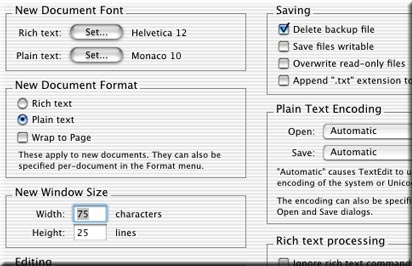
Solution Item Two, to prepare to edit an existing web page by ignoring Rich Text
1. Go to TextEdit --> Preferences... and choose "Open and Save"
2. Locate "When opening a file": you want to check Ignore rich text commands in HTML files.
3. Check that option, then quit TextEdit.
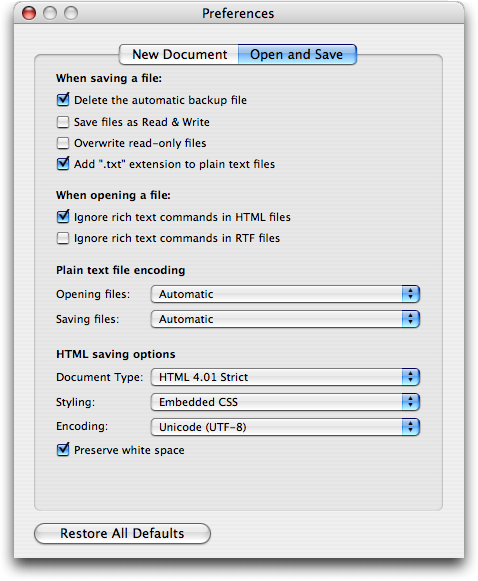
To open and existing web page with TextEdit, Control Click a file, choose Open With > and choose TextEdit.
You may also need to turn off curly quotes:
Notes
1. Any data in TextEdit prior to taking these steps may contain rich text commands that become visible after the preference changes are made.
2. TextEdit may continue to render files saved from Web browsers as HTML Source, ignoring the preferences you have set. As a workaround (after following the steps above) view the source code in the Web browser and copy/paste the text into a new TextEdit document.
Why don't I see changes on my web page?
If you have made changes to a file in Notepad, but the changes don't show up
in Internet Explorer, there could be several reasons.
Why isn't my web page working?