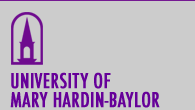
![]()
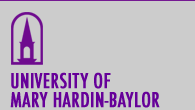
![]() R. Craig Collins >
BCIS 1305/ITSC 1309 >
DC Review 1
R. Craig Collins >
BCIS 1305/ITSC 1309 >
DC Review 1
| Review 1 © R. Craig Collins, 2005/7 |
Table of Contents
1. Introduction to Computers
2. The Internet and World Wide Web
3. Application Software
4. The Components of the System Unit
5. Input and Output
6. Storage
7. Operating Systems and Utility Programs
8. Communications and Networks
9. Database Management
10. Computer Security, Ethics, and Privacy
11. Information System Development and Programming Languages
12. Enterprise Computing
Test 1: 1, 2, 7, 3, 4, 5 Word
Discovering Computers 1, Intro to Computers
•Computer Literacy:
•Computer System: Hardware Software and the User
•Components of a computer:
•Computing Model: Input, Process, Output
•Computing Model: Data to Information
•Categories of Software:
•System (Operate the computer): Operating System and
Utilities
•Application (Task useful to user)
•Categories of Computers:
•Supercomputers and Mainframes, servers(multiuser)
•Personal Computers and Mobile Devices (single user)
•Embedded
•Computer Users:
•Technology Trailblazer:
•Bill Gates
Discovering Computers 2, Internet and World Wide Web
•Access the Internet:
•Dial Up vs. Broadband
•Access Providers
•Searching:
•Internet Address
•Browsers and Navigation
•Search Engines
•Web Site Evaluation
•Types of Web sites:
•Web Publishing/eCommerce:
•Other Internet Protocols:
•e-mail
•ftp
•news/mailing lists
•chat/instant messaging/telephony
•Netiquette:
•Remember the human
•Make yourself look good on line: communicate what you
mean
• Emoticons and Acronyms
•Technology Trailblazer:
•Tim Berners-Lee
Discovering Computers 7, Operating Systems
•Types of System Software:
•Based on platform
•Functions/Features of an OS:
•Booting
•Interface
•Manage resources
•Programs
| •Files
•Memory
•Devices
•Monitor performance
•Monitor a network
•Scheduling
•Devices
•Utilities:
•Image Viewer
•Firewall
•Defragmentation
•Diagnostic
•Backup
•Compression
•Antivirus/Spyware/Popup
•Screen Saver*
•Types of OS:
•DOS
•Windows
• Network
•UNIX
•Mac OS
•Linux
• Network
•Embedded
•Technology Trailblazer:
•Linus Torvalds
Discovering Computers 3, Application Software
•Categories:
•Stand alone
•Bundles/suites
•Business Applications:
•Word Processing/Desktop Publishing
•Spreadsheet, Database, Presentation Graphics, Project
Management, Accounting
•Media Applications:
•CAD/CAM/Paint
•Audio/Video
•Web Authoring
•Communications Applications:
•eMail, FTP, Web, Conferencing
•Utilities*:
•Learning Aids:
•On-line Help
•Web Based Training
•Technology Trailblazer:
•Dan Bricklin
Discovering Computers 4, System Unit
•Styles of Units:
•Desktop
•Notebook/laptop/tablet
•PDA/Smart Phones
•Processors and the Machine Cycle:
•CPU: CU/ALU
•Fetch, Decode, Execute, Store
•Bit Data Representation:
•bit
•byte, kilo, mega, giga...
•ASCII
•Types of Memory:
•ROM
•RAM
•Cache
•Slots, adapters, and Ports:
•Ports: Serial, Parallel, USB
•Buses:
•System
•Expansion (local)
•Mobile Devices:
•PC Card
•Cleaning Computers:
•Technology Trailblazer:
•Gordon Moore
Discovering Computers 5, Input and Output
•Keyboards:
•ergonomics
•Pointing Devices:
•Mice, Trackballs, Touchpads, Pointing, Joysticks, Touch
Screen
•Other Input:
•Voice, Video, Optical (scanner/camera)
• OCR and MICR
• Biometrics
•Characteristics of Monitors:
•Softcopy
•Resolution
•Response/Refresh
•Pitch
•Printers:
•Hardcopy
• Impact: Dot matrix
• Non-impact: ink jet or laser
• Non-impact:Thermal or dye sublimation
•Other Output devices:
•Audio
•Multifunction*
•Input and Output for physically challenged users:
•Eye track, blow/sip, braille, readers
•Technology Trailblazer:
•Douglas Engelbart