![]() R. Craig Collins >Common
> How To: Paths
R. Craig Collins >Common
> How To: Paths
How To: Paths © R. Craig Collins, 2007
A path is simply a way to tell a computer where a file is.
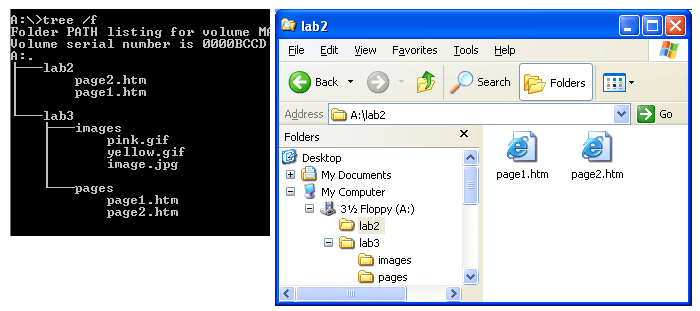
Both images above are looking at the same floppy disk. The command prompt actually can show more information than 'My Computer' as the tree /f command can display all the files in all the folders (also known as directories), where as 'My Computer' can show you all the folders, but only the contents of the selected folder.
In order for the user to tell the computer to open a file, such as yellow.gif, the computer needs to know what drive to look on, and what directories may need to be opened in order to point to the file.
In 'My Computer' you would
As you do this, the address bar keeps track of where the computer is looking... this is the path:
A:\lab3\images
The \ (backslash) is used to connect the drive to a folder, a folder to another folder, or a folder to a file. The full path for yellow.gif would be:
A:\lab3\images\yellow.gif